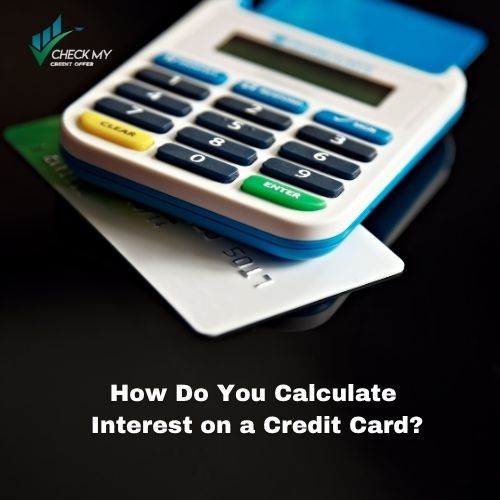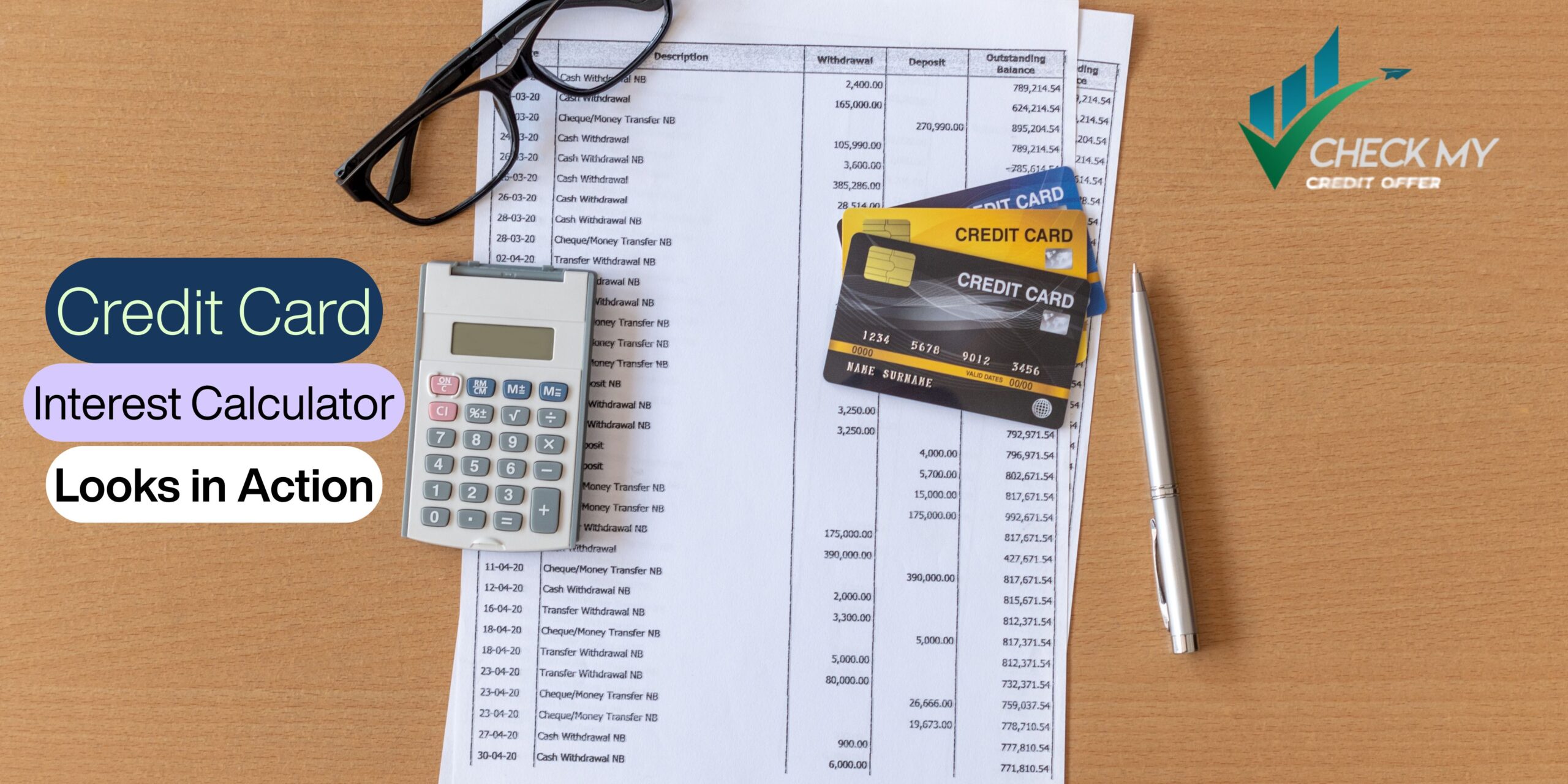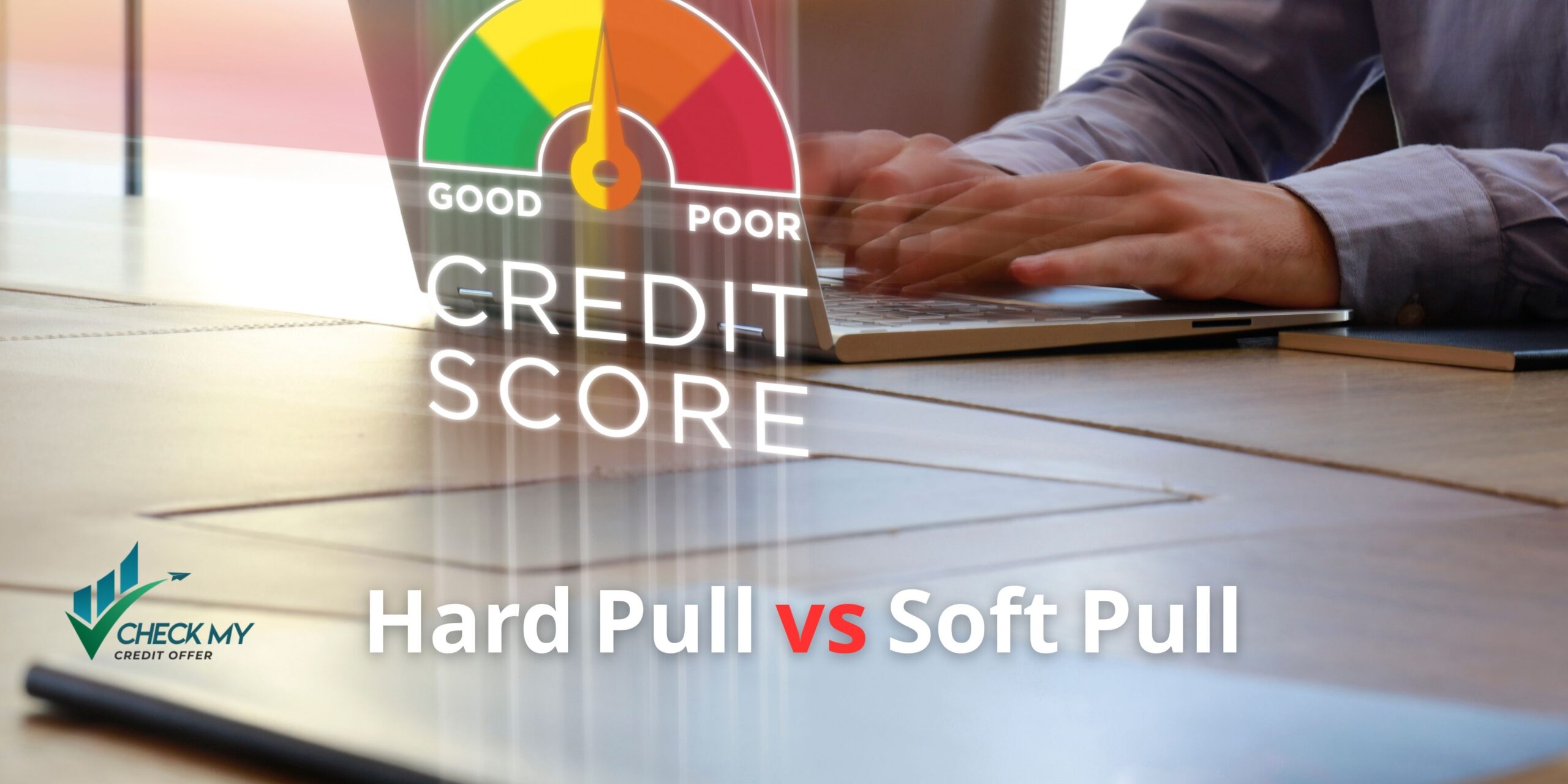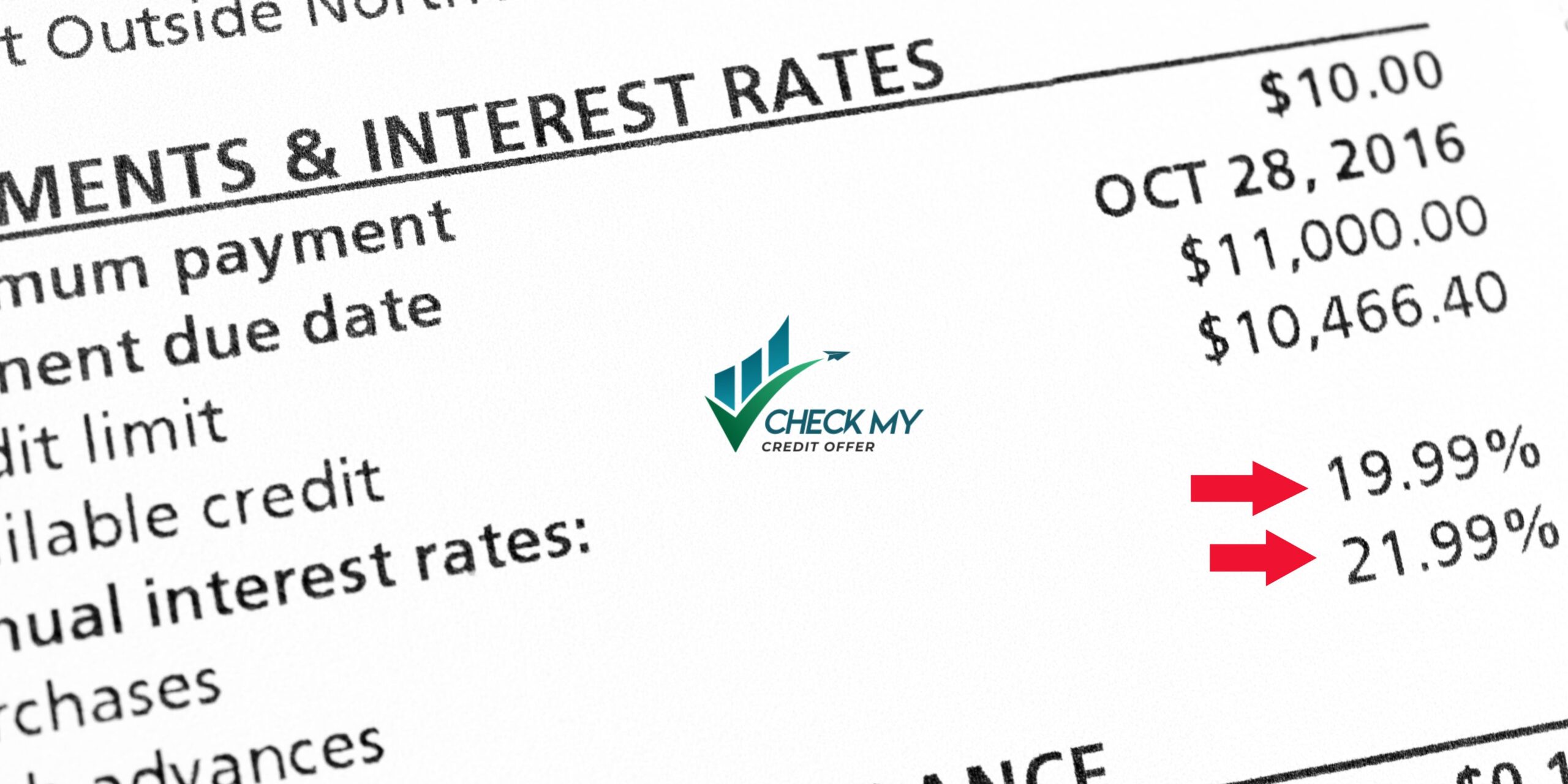Student Loan Payoff Calculator – See Monthly Payment, Interest & Faster Payoff Options
Our free student loan payoff calculator shows your monthly payment, total interest, and
payoff date—then lets you compare standard repayment vs. extra payments and an optional refinance scenario.
It supports grace periods (Subsidized or Unsubsidized), capitalization after grace,
and exports a full amortization table (CSV). A practical student loan payment calculator for
U.S. borrowers planning smarter student loan calculator repayment.
Student Loan Payoff Calculator
Calculate how long it will take to pay off your student loan, how much interest you’ll pay, and how much faster you can become debt-free with extra payments. Designed for U.S. borrowers. Free & easy to use.
Advanced Options
Refinance Scenario (Optional)
Monthly Payment
Payoff Time
Total Interest
Total Paid
Refinance Compare

Plan your student loan repayment — estimate monthly payments, interest costs, and explore faster payoff or refinance options with our free calculator.
What You Get with This Student Loan Payoff Calculator
- Core results: Monthly Payment, Total Interest, Total Paid, and Payoff Time.
- Grace period support: choose Subsidized or Unsubsidized, with optional capitalization after grace.
- Extra Monthly: add recurring extra payments to shorten the term and cut interest.
- Refinance scenario: test a new APR and term and compare results instantly.
- Amortization table + CSV: full month-by-month breakdown you can download.
- Works for federal & private loans: standard amortization model (IDR/SAVE overview in a separate section).
A practical student loan payoff calculator, ideal as a student loan amortization calculator and a quick
student loan refinance calculator check—so you can plan smarter and pay less.
How to Use the Student Loan Payoff Calculator
This student loan payoff calculator is designed to give you a clear picture of your repayment journey.
By entering a few details, you’ll see your monthly payment, total interest, payoff date,
and even how extra payments or refinancing could save you money.
Unlike many tools, this calculator also generates a student loan amortization calculator table that you can download in CSV format.
Inputs
- Balance: the remaining loan amount.
- APR: annual percentage rate for your loan.
- Term (months): repayment length in months.
- Extra Monthly: optional extra payment toward principal.
- Grace Period + Type: choose Subsidized or Unsubsidized.
- Capitalize after grace: check if unpaid interest is added to the balance.
- Refinance APR/Term: test a new rate and term to compare outcomes.
Outputs
- Monthly Payment: estimated required payment each month.
- Payoff Time: how many months/years until your loan is cleared.
- Total Interest: total cost of borrowing over the life of the loan.
- Total Paid: principal + interest combined.
- Refinance Comparison: see side-by-side results for your current loan vs. refinance.
- Amortization Table: detailed month-by-month breakdown, exportable as CSV.
💡 Tip: Making extra payments early in the loan can cut months (even years) off your payoff schedule
and reduce thousands in interest. Try adjusting the Extra Monthly field to see instant results.
How the Student Loan Payoff Calculator Works
The calculator follows standard student loans calculator formulas to estimate
monthly payments, interest, and payoff time. It also supports grace periods,
capitalization, extra monthly contributions, and refinance scenarios.
Amortization Formula
Monthly Rate = APR ÷ 12
Monthly Payment = (r × PV) ÷ (1 − (1+r)−n)
(where r = monthly rate, PV = loan balance, n = number of months)
Grace Period Rules
- Subsidized Loans: no interest during grace.
- Unsubsidized Loans: interest accrues during grace.
Capitalization
If you enable capitalization, accrued interest during grace is added to the principal.
This increases the total cost of repayment—especially for long-term loans.
Examples
Example 1 – $30,000 Loan at 6% APR (Unsubsidized, Grace 6 Months, Capitalization ON):
During grace, about $900 interest accrues. When capitalized, the new balance becomes $30,900.
Over a 10-year standard repayment, this adds roughly $1,200 extra interest compared to subsidized loans.
Example 2 – Refinance vs. Standard:
Original: $40,000 at 7% APR over 10 years → Monthly ≈ $464, Total Interest ≈ $15,680.
Refinance: $40,000 at 5% APR over 10 years → Monthly ≈ $424, Total Interest ≈ $10,880.
➝ Savings: about $4,800 over the life of the loan.
Extra Monthly Payments
Adding even $100 extra each month can cut years off repayment and save thousands in interest.
Try adjusting the Extra Monthly field in the calculator to see instant results.
Scenarios & Quick Examples
Here are a few quick estimates using our student loan payoff calculator.
These are educational estimates—actual numbers may vary depending on your lender, repayment plan, and whether interest is capitalized.
Use the tool to test different balances, APRs, and extra payments.
| Balance | APR | Term | Est. Monthly |
|---|---|---|---|
| $70,000 | 5.5% | 10 years | $759.68 |
| $100,000 | 6.5% | 10 years | $1,135.48 |
| $200,000 | 7.0% | 10 years | $2,322.17 |
| $40,000 | 6.0% | 10 years | $444.08 |
💡 Tip: Adding just $100–$200 extra per month could cut years off your repayment schedule
and save you thousands in interest. Try adjusting the calculator to see how your
$70,000 student loan monthly payment or larger balances change with extra payments.
Federal Repayment Plans vs. Standard Amortization
This calculator follows a standard amortization model, where payments stay fixed each month until the loan is fully repaid.
It’s ideal for comparing scenarios with extra payments, grace periods, or refinance options.
However, many federal loans allow repayment through income-based plans like SAVE or other
income-driven repayment (IDR) plans.
With student loan repayment calculator income-driven methods, your monthly payment is not fixed—it changes based on your
income, family size, and state of residence. For some borrowers, this lowers short-term payments
but may extend repayment and increase total interest.
💡 Note: If you’re considering an income-driven repayment or the new SAVE plan calculator student loan options,
check the official Federal Student Loan Calculator from the U.S. Department of Education for exact estimates.
Refinance Scenario – When Does It Make Sense?
Refinancing can be a smart move if you have steady income, a strong credit score,
and current student loan refinance rates are lower than your existing APR.
Lowering the APR reduces total interest costs, while extending the term lowers your monthly payment
(but usually increases overall interest).
⚠️ Important: Refinancing a federal loan into a private loan means giving up federal protections
such as income-driven repayment, deferment, or forgiveness programs. Always weigh the trade-offs carefully.
Example Comparison
| Scenario | APR | Term | Est. Monthly | Total Interest |
|---|---|---|---|---|
| Current Loan | 7.0% | 10 years | $464 | ≈ $15,680 |
| Refinanced Loan | 5.0% | 10 years | $424 | ≈ $10,880 |
📊 Tip: After running your own numbers with this student loan refinance calculator,
you can download the full amortization schedule (CSV) directly for documentation or planning.
This helps you compare long-term costs under current vs. refinanced terms.
Amortization Table & CSV Export – How to Read the Results
After using the student loan payoff calculator, you’ll see a full amortization table that breaks
down your repayment schedule month by month. This feature helps you understand exactly how your
student loan calculator results translate into real payments over time.
Table Columns Explained
- Month: repayment period number.
- Payment: the total amount due that month.
- Interest: portion of the payment that goes toward interest.
- Principal: portion applied to reduce your loan balance.
- Balance: remaining amount owed after the payment.
Over time, interest decreases while principal increases, and your balance steadily goes down.
This clear breakdown makes it easier to plan and track your progress.
📥 You can also export the full amortization schedule to CSV for record-keeping,
personal budgeting, or sharing with a financial advisor. This makes the
student loan payoff calculator more than just an estimate—it’s a practical tool for real planning.
Student Loan Payoff Calculator – FAQs
1. How much would a $70,000 student loan be monthly?
Around $759.68 at 5.5% APR over 10 years (estimate—verify using the calculator).
2. Is $100,000 in student loans too much?
It depends on your income and repayment plan. Test scenarios with the calculator and consider
SAVE/IDR federal repayment options if eligible.
3. How much is $200,000 in student loans monthly payment?
Around $2,322.17 at 7% APR over 10 years (estimate).
4. How much is the monthly payment on a $40,000 student loan?
Around $444.08 at 6% APR over 10 years (estimate).
5. What’s the difference between subsidized vs unsubsidized during grace?
Subsidized: no interest accrues during grace.
Unsubsidized: interest accrues and may be capitalized after the grace period.
6. Should I capitalize interest after grace?
Capitalization adds accrued interest to your balance, increasing total cost. Pay accrued interest
before grace ends if possible.
7. How do extra payments help?
Every extra dollar goes directly to principal, reducing interest and shortening your payoff time.
8. When does refinancing make sense?
When student loan refinance rates are lower than your current APR and you have strong credit.
Be cautious: refinancing federal loans removes benefits like deferment or forgiveness.
9. Can I download my schedule?
Yes—after running your numbers, you can export a full amortization table as CSV for documentation
and personal budgeting.
10. Does this calculator work for federal & private loans?
Yes, for standard amortization. For income-driven repayment or SAVE plans, use the official
Federal Student Loan Calculator.
Conclusion: Plan Your Student Loan Repayment Smarter
Our free student loan payoff calculator shows your monthly payment, total interest, and payoff time—while letting you test extra payments, refinancing, or grace period options.
Use it to take control of your repayment strategy, save money on interest, and reach debt freedom faster.